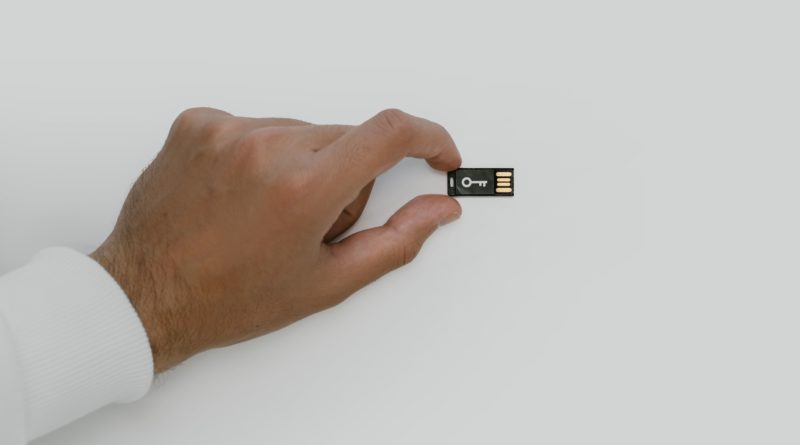6 Essential Tips for Growing Businesses to Secure Their Data
There is an old saying that “the best offense is a good defense,” which has never been more true than in the digital age. With today’s rapidly evolving internet landscape, it can be challenging to keep up with the latest security trends and techniques.
That means that businesses need to take proactive steps to secure their data lest it falls into the wrong hands.
Backup System
Backup systems are essential for any company looking to keep its data secure. When a computer system is backed up, an exact copy of the entire hard drive is created.
The next time the backup process runs, it will back up only the files that have changed since the last time the backup ran. This means that if malware or ransomware is introduced into your system, you will still have access to all your data because it has been backed up on another server.
You may also choose to keep your data backed up on an external drive rather than your server. Then, if anything happens to the computer, you will still have all your essential files on the external drive.
Encryption
Encryption is a method of encoding information so that only authorized users are able to read it. Encryption can be done in many different ways, but it is often used to encrypt files. When a file or message is encrypted, it can only be read using the proper key. A widespread tool that businesses use for their data encryption needs is an SSL certificate.
An SSL certificate is a form of authentication, which tells the operating system that you are who you say you are. A common way to use an SSL certificate is when sending information over the internet. For example, a website with SSL enabled will show a lock in the address bar and “https” in the address. This means that the website is encrypted and any data being sent to or from it is protected.
Firewalls
Firewalls are one of the oldest forms of security, and they still play a significant role in identity.
There are many different types of firewalls, but the most common is a hardware firewall. A hardware firewall is a router that serves as a barrier between your network and an external connection to the Internet.
Hardware firewalls also allow you to filter all incoming and outgoing traffic through specific rules you set up. If your business decides to use an outside company to manage your data security, they will likely supply you with hardware firewalls and software that allows for rule-based filtering.
Secure Productive Enterprise (SPE) solutions
Many companies offer SPE solutions for businesses. What does this mean?
They focus on providing data protection and identity protection to enterprises while also protecting the business’s devices.
One vendor that has made a name for itself in this space is NTT DATA. They offer various services to keep data and devices secured.
One of the challenges to data security is mobile device security. Mobile devices are a threat because they don’t have the same level of protection as desktops and servers. This is why it’s important to set up mobile device management (MDM).
MDM allows you to configure security policies on mobile devices, including establishing VPN connections, installing OS patches, and configuring remote wipe capabilities, among other things.
Another option for businesses that rely heavily on mobile devices is a cloud-based solution. Cloud-based solutions include security features that let you wipe your data from a lost or stolen device remotely and allow you to store company data in a secure encrypted format so only authorized users can access the data from their own devices.
Enterprise Mobility & Security
Since we are talking about cloud-based solutions, you can also consider Enterprise Mobility & Security (EMS). Microsoft PH can guide even small businesses that are rapidly growing to keep their security safe.
Microsoft’s new Enterprise Mobility & Security (EMS) delivers elegant solutions for improving security, identity, and productivity. The latest updates to Azure AD connect to on-premises Active Directory services and Office 365, extending the strength of Windows 10 Multi-Factor Authentication (MFA) with additional authentication options like Smart Cards and One Time Passcodes.
This service correlates multiple data sources, including internet communications, endpoint telemetry, and more to find anomalies in your network. Additionally, advanced Threat Analytics provides high-fidelity information about malware behavior on individual computers.
It does this by continuously monitoring for all types of malicious activity in a cloud-based environment so you can prioritize the most urgent threats to your organization.
Educating Employees
Educating your employees is one of the keys to preventing data breaches. You must train people about the security risks and what they can do to avoid them. Educate everyone in your company on best practices, including a strong password, avoiding clicking on links from unknown sources, and understanding how ransomware works.
Show people how to use Office 365 password protection features like “Password Alert,” which does an automatic check for suspicious behavior like logging in too many times in quick succession. Protocols must be set up so that employees know what they’re responsible for when it comes to data protection.
Data is everywhere these days, and maintaining proper protection is an absolute must for any business owner.
The best way for businesses to keep their data secure is by having a security strategy in place. Even if it is not perfect, you need to have something that works and continually improves over time. The adage holds true; the more secure you make yourself, the harder it will be for hackers or careless employees to gain access and the less likely you will be to experience a breach.